# UoPeople
Convenient Tools for Students of University of the People
I thought it's convenient if I can shrink all posts in the discussion forums.
So I made this bookmarklet.
# How to use updated Feb 2020
- Drag this ->
shrink
<- link into the bookmark bar of your browser.

- Open any discussion forum in moodle
- Click the bookmarklet that you dragged into your bookmark bar
- If all of the posts are shrunk in short boxes, it means working correctly.
- Example:
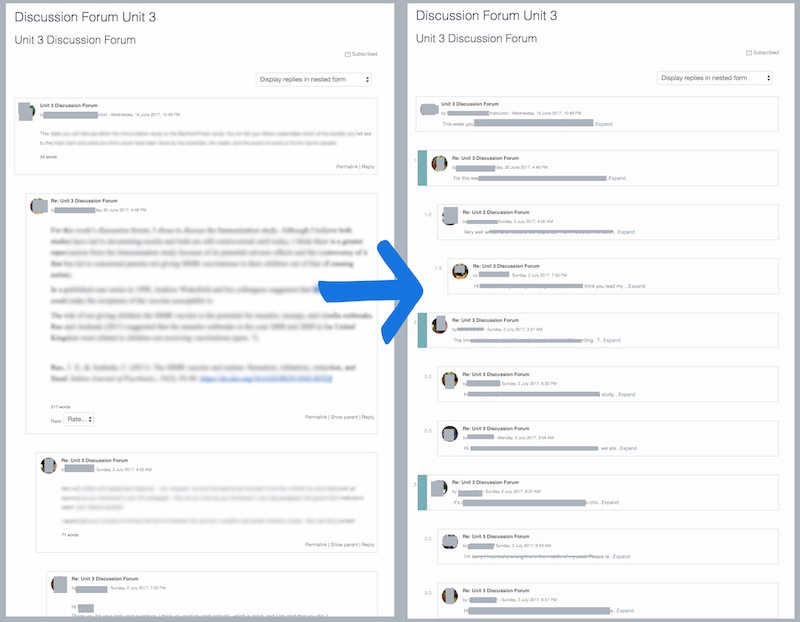
# Expand textarea in WA, DB and LJ
ExpandChoose quiz
1. quiz2. quiz-submit
# Get APA citation
- Drag this bookmarklet to your bookmark bar
apatab - Open your reference page
- (Select the author name or date of the article or both if exists)
- Click the registered bookmarklet
- Copy the auto-generated apa citation and use
- Fix the author or date if it is wrong
Sort elements by name
Use at the top page of each class.sort
Nice View on Javanotes
CSS and hilight java syntax javanotes
body, p span.code {
font-family: Helvetica, Arial !important;
line-height: 1.5;
}
div.page {
color: #333;
}
pre {
font-size: 110%;
background: #333;
color: #eee;
padding: 20px;
line-height: 1.7;
}
small {
font-size: 130%;
}